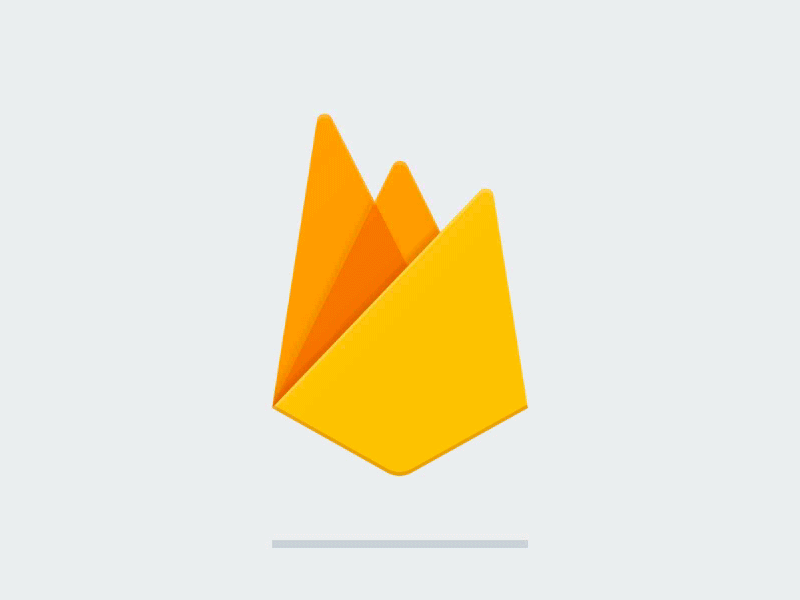
Analytics, Cloud Messaging, Authentication, Realtime Database, Cloud Firestore, Storage, Hosting, ML Kit, Remote Config, Test Lab, Crash Reporting, Notifications, App Indexing, Dynamic Links, Invites
Firebase is such an exciting new collection of services that I’ve been reading up on and experimenting with. In this new series of articles, we’ll be covering the features of firebase to learn exactly what we can do with each integration. In this chapter, we’re going to be taking a look at Firebase Dynamic Links — the integration that allows us to provide deep links that have the ability to survive the installation process and more!
Don’t forget to check out the previous article in this series:
Deep links aren’t anything new. But incase you’re not aware, they provide us with the ability to link our users directly to content within our app. For example, say we wish to link the user to a specific screen in our app (say you have a product page and you wish to link a user to a specific product within your app from an external source) then you can create a deep link to achieve this functionality. But what happens if the user doesn’t have our app installed? Well in this case, the deep links won’t quite work (that’s a bit of a problem, right?).
Tags:
windows
